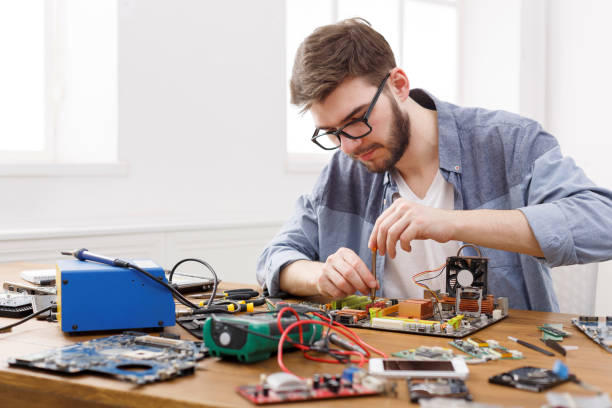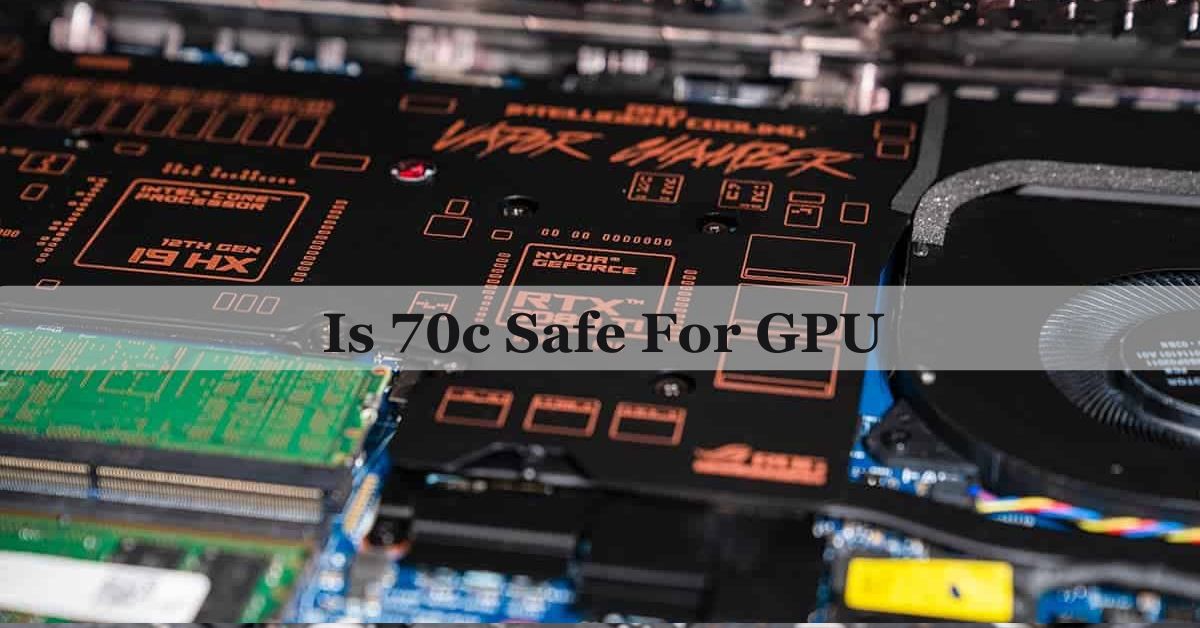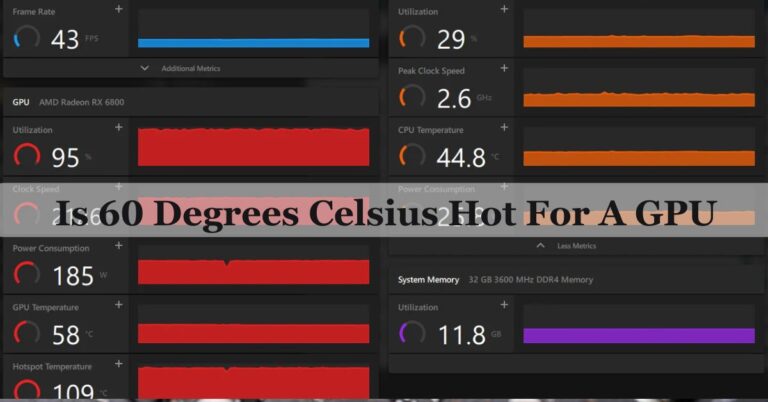Is 70c Safe For GPU – Learn GPU Safety Tips!
“I’ve been using my GPU for years, and it often runs at 70°C while gaming. It hasn’t caused any problems, and performance stays smooth. As long as airflow is good and the fans work properly, 70°C is perfectly safe in my experience.”
Yes, 70°C is safe for a GPU, especially when gaming or doing heavy tasks. Most GPUs can handle temperatures up to 85°C–90°C. To keep your GPU healthy, ensure good airflow, clean fans regularly, and check that your cooling system works properly.
Stay tuned as we discuss everything you need to know about “Is 70°C safe for GPU.” We’ll explain what this temperature means, whether it’s safe for your GPU and tips to keep your hardware in good condition.
Grasping GPU Temperature
What is a Normal Temperature Range for GPUs?
For most GPUs, idle temperatures range from 30°C to 50°C, while under load, they typically range from 60°C to 85°C. Staying within these limits ensures the GPU works well and lasts longer. Always check the specifications of your GPU model, as they might have slightly different safe temperature ranges. Monitoring software can help keep an eye on these numbers.
Is 70°C Safe for GPUs?
Yes, 70°C is safe for most GPUs, especially during gaming or other demanding tasks. Modern GPUs are designed to handle temperatures up to 85°C–90°C without problems. However, maintaining temperatures below 80°C improves long-term performance and health. Clean your system regularly and ensure proper airflow to keep the GPU in a safe range during heavy use.
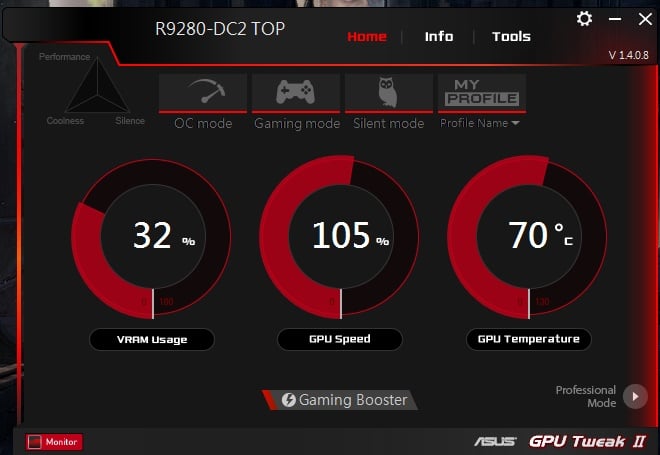
Factors Affecting GPU Temperature
Gaming and Heavy Workloads:
When playing games or running heavy tasks, your GPU works harder, generating more heat. High-performance games and tasks like video editing or 3D rendering push the GPU to its limits, causing temperatures to rise.
Ambient Temperature:
The temperature in your room affects the GPU. A hot room makes it harder for the GPU to cool down, while a cooler room helps it maintain safe operating temperatures.
Cooling System Efficiency:
A well-functioning cooling system keeps the GPU temperature stable. Dusty or weak fans, poor airflow, or insufficient thermal paste can lead to higher temperatures. Clean your system regularly for better cooling.
Risks of High GPU Temperatures
Thermal Throttling:
When a GPU gets too hot, it automatically slows down to reduce heat, a process called thermal throttling. This helps protect the hardware but reduces performance, making games or tasks run slower than usual.
Hardware Damage Over Time:
Consistently running a GPU at high temperatures can weaken its internal components. Over time, this may lead to permanent damage, shortening the GPU’s lifespan.
Impact on Performance:
High temperatures can cause the GPU to run less efficiently. This may lead to lower frame rates in games, slower rendering, or system crashes during demanding tasks.
How to Monitor GPU Temperatures?
You can monitor GPU temperatures using free tools like MSI Afterburner, HWMonitor, or software from your GPU maker. These programs show real-time temperatures while your computer is working. Check temperatures during gaming or heavy tasks to ensure they stay below 80°C. If the temperature is too high, clean your PC, improve airflow, or upgrade your cooling system to keep it safe.
Tips to Keep GPU Temperatures Safe
Improving Airflow in Your PC Case:
Ensure your PC case has good airflow by positioning the intake and exhaust fans properly. Avoid placing the case against walls or in enclosed spaces to allow air to circulate freely.
Cleaning Dust and Debris:
Regularly clean your PC to remove dust from fans, vents, and the GPU itself. Dust buildup blocks airflow and increases heat. Use compressed air or a soft brush for cleaning.
Upgrading Cooling Solutions:
Consider installing better cooling, such as additional case fans or a more powerful GPU cooler. For high-performance systems, liquid cooling can provide even better temperature control.
When Should You Worry About GPU Temperatures?
You should worry about GPU temperatures if they consistently go above 85°C. At this point, the GPU may start to throttle its performance to cool down, and it can also cause long-term damage to the hardware. If your GPU is running hot even during light tasks, check for dust, poor airflow, or a malfunctioning cooling system to prevent overheating. Regular monitoring helps keep temperatures under control.
Is 70°C GPU Gaming Good?
Yes, 70°C while gaming is good for a GPU. Most GPUs are designed to handle temperatures up to 85°C–90°C. Gaming can be demanding, so 70°C is a normal range and safe. To maintain this, ensure your PC has proper airflow and clean fans regularly. If the temperature starts rising above 80°C often, check your cooling setup for issues or consider upgrading your cooling system.
Is 70°C Too Hot for a GPU?
No, 70°C is not too hot for a GPU. Most modern GPUs can safely operate at this temperature during heavy tasks like gaming or rendering. However, keeping the temperature below 80°C is better for long-term health and performance. Ensure your PC has proper cooling and avoid placing it in a hot or poorly ventilated space to maintain safe temperatures.

Is 70 GPU Usage OK?
Yes, 70% GPU usage is normal and indicates the GPU is actively working but not under full stress. This is typical during gaming or multitasking. High GPU usage is not a problem if temperatures remain safe. Monitor the temperature to ensure it stays under 85°C. If usage stays at 70% even when idle, check for background tasks or apps using the GPU unnecessarily.
Is 70°C a Safe Temperature for Running AAA Games?
Yes, 70°C is safe for running AAA games. These games often push the GPU to work harder, which naturally increases its temperature. Modern GPUs are built to handle such workloads and can safely run at this level. Make sure your PC has good airflow and cooling. If the temperature consistently exceeds 80°C during gaming, it may be time to clean your fans or improve cooling.
Is 67–70°C a Good GPU Temperature on 100% Usage?
Yes, 67–70°C is a good temperature for a GPU running at 100% usage. This shows your cooling system is working well under full load. Most GPUs are safe up to 85°C–90°C, but keeping it below 80°C is better for long-term performance. Regularly clean your PC, ensure good airflow, and check that all fans and coolers are working properly to maintain these safe temperatures.
What Is a Safe GPU Temperature?
A safe GPU temperature is typically below 80°C during heavy use, such as gaming or rendering. For idle or light tasks, it should stay between 30°C and 50°C. Always check your GPU’s specifications to know its maximum safe range. Regular cleaning, proper airflow, and quality cooling solutions are important to keep your GPU running at safe temperatures and ensure its longevity.
What Is Considered A “Good” GPU Temperature?
A good GPU temperature is between 30°C and 50°C when idle and 60°C to 70°C under load. This range keeps your GPU running efficiently and helps avoid overheating. If your GPU temperature exceeds 80°C frequently, you may need to check your cooling system, clean dust, or improve airflow inside your computer case. Always monitor temperatures during heavy tasks like gaming or rendering.
Is 70°C Safe For GPU While Gaming?
Yes, 70°C is safe for most GPUs while gaming. This is a normal temperature range when your GPU is under load during demanding tasks. Modern GPUs can handle up to 85°C–90°C, but staying below 80°C is better for long-term performance and hardware health. Make sure your cooling system works properly and that there’s enough airflow in your setup.
Is 70°C Safe For GPU Laptop?
Yes, 70°C is safe for laptop GPUs during gaming or heavy use. Laptops have less cooling compared to desktops, so reaching this temperature is common. However, if your laptop consistently goes above 85°C, it may overheat and throttle performance. Clean the vents, avoid blocking airflow, and use a cooling pad to help maintain safe temperatures.
70°C GPU Temp Is Normal?
Yes, 70°C is normal for a GPU under load, such as during gaming or video editing. Most GPUs are designed to handle temperatures up to 85°C–90°C, but staying below 80°C is ideal for better performance and longevity. If your GPU reaches 70°C during idle or light tasks, check for dust buildup, airflow problems, or a failing cooling system.
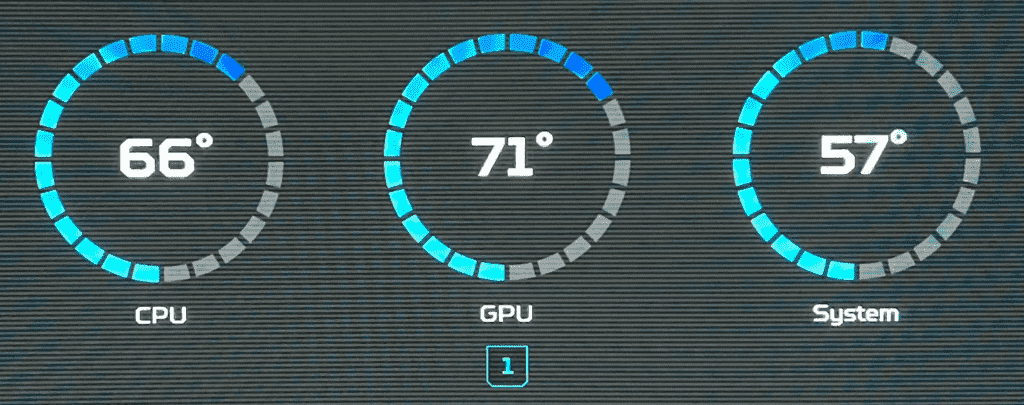
GPU Peaks 70-75°C, Is That Safe?
Yes, 70–75°C is safe for most GPUs under heavy use. This range is typical during gaming or rendering tasks. Modern GPUs are built to handle up to 85°C–90°C, but keeping the temperature under 80°C is better for long-term reliability. Ensure proper airflow, clean your PC regularly, and make sure the GPU fans are working well to maintain stable temperatures.
Is 75°C Okay For GPU?
Yes, 75°C is okay for a GPU under load. It’s a normal range for most graphics cards during demanding tasks like gaming or rendering. However, if the temperature consistently rises above 80°C, it may affect the GPU’s performance over time. Regular cleaning and good airflow can help keep your GPU running cool and efficiently.
Is 75°C Safe For GPU?
Yes, 75°C is safe for most GPUs, especially during heavy workloads. This temperature is well within the operating limits of modern graphics cards, which can handle up to 85°C–90°C. To maintain safe temperatures, ensure proper ventilation, clean out dust from the fans and heatsinks, and check that your cooling system is working correctly.
Is 78°C Too Hot For GPU?
No, 78°C is not too hot for a GPU, but it’s on the higher end of the safe range. Most GPUs can operate safely up to 85°C–90°C. However, staying below 80°C is better for long-term performance and reliability. Check your PC’s airflow and cooling setup to ensure the GPU stays cool during heavy tasks.
Is 80°C Safe For GPU?
Yes, 80°C is safe for most GPUs under load, but it’s close to the upper limit. Modern GPUs are designed to handle up to 85°C–90°C, but staying below 80°C is better for performance and hardware health. If your GPU regularly reaches this temperature, improve airflow, clean dust from the cooling system, or consider upgrading your cooling setup.
Maximum Safe Temps For Geforce RTX 4090?
The GeForce RTX 4090 can safely operate up to 85°C, with a maximum limit of 90°C. Under heavy loads, temperatures around 70°C–80°C are normal and safe. To keep your RTX 4090 running well, ensure good case airflow, use high-quality thermal paste, and clean dust from the cooling system regularly. Staying below 80°C is ideal for long-term performance.
i7-13700K: What Temps Are Normal?
For the i7-13700K, normal temperatures are 30°C–50°C when idle and 60°C–85°C under load. This processor runs hotter due to its high performance, but staying below 85°C ensures stability and longevity. If it consistently exceeds this range, check for dust, ensure proper airflow, or upgrade your cooling system. Using liquid cooling is recommended for overclocking or heavy workloads.
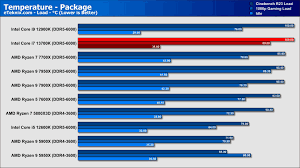
Frequently Ask Questions:
1. Can Running a GPU at 70°C Damage It Over Time?
No, running a GPU at 70°C won’t damage it. This temperature is within the normal operating range for most GPUs and won’t harm the hardware.
2. Is 70°C Safe for Older GPUs?
Yes, 70°C is generally safe for older GPUs too, but make sure to check the specific temperature limits for your GPU model to be certain.
3. Is 70°C Too High for a GPU During Idle?
Yes, 70°C is too high during idle. Idle temperatures should be closer to 30°C–50°C. High idle temperatures may indicate cooling problems.
4. Should I Worry if My GPU Reaches 70°C?
No, you don’t need to worry if your GPU reaches 70°C under load. It’s a safe and normal temperature for most graphics cards.
5. How Can I Keep My GPU Temperature Below 70°C?
To keep your GPU below 70°C, ensure good airflow, clean the fans, and consider upgrading your cooling setup if needed.
6. Is 70°C Safe for Overclocked GPUs?
Yes, 70°C is safe for overclocked GPUs. However, overclocking may cause higher temperatures, so monitoring is important.
7. What Happens if My GPU Stays at 70°C for Hours?
Nothing serious happens if your GPU stays at 70°C for hours. It’s within the safe range and won’t harm your GPU.
8. Is 70°C Safe for Budget GPUs?
Yes, 70°C is safe for budget GPUs too. Most entry-level graphics cards are designed to handle this temperature.
9. Does 70°C Affect GPU Performance?
No, 70°C doesn’t affect GPU performance. Performance issues usually occur at much higher temperatures, around 85°C or more.
10. What’s the Difference Between Safe and Ideal GPU Temperatures?
Safe temperatures are below 85°C, while ideal temperatures are lower, usually around 60°C–70°C during heavy tasks. Lower temperatures help your GPU last longer.
Conclusion:
In conclusion, 70°C is a safe temperature for most GPUs during gaming or heavy tasks. Modern GPUs are built to handle even higher temperatures, but keeping them below 80°C ensures better performance and longer life. Regular cleaning, good airflow, and proper cooling are key to maintaining safe temperatures and protecting your GPU from overheating.
Related Posts:
- Is Beamng CPU Or GPU Intensive – Complete Guide 2024!
- PS5 GPU Equivalent – Compare PS5 GPU Today!
- What Is A Good GPU Clock Speed MHz – Boost Your GPU Efficiency!
- Runtimeerror: GPU Is Required To Quantize Or Run Quantize Model. – Fix GPU Error Now!