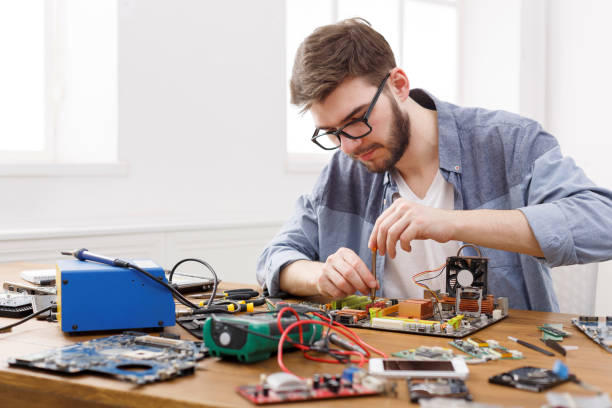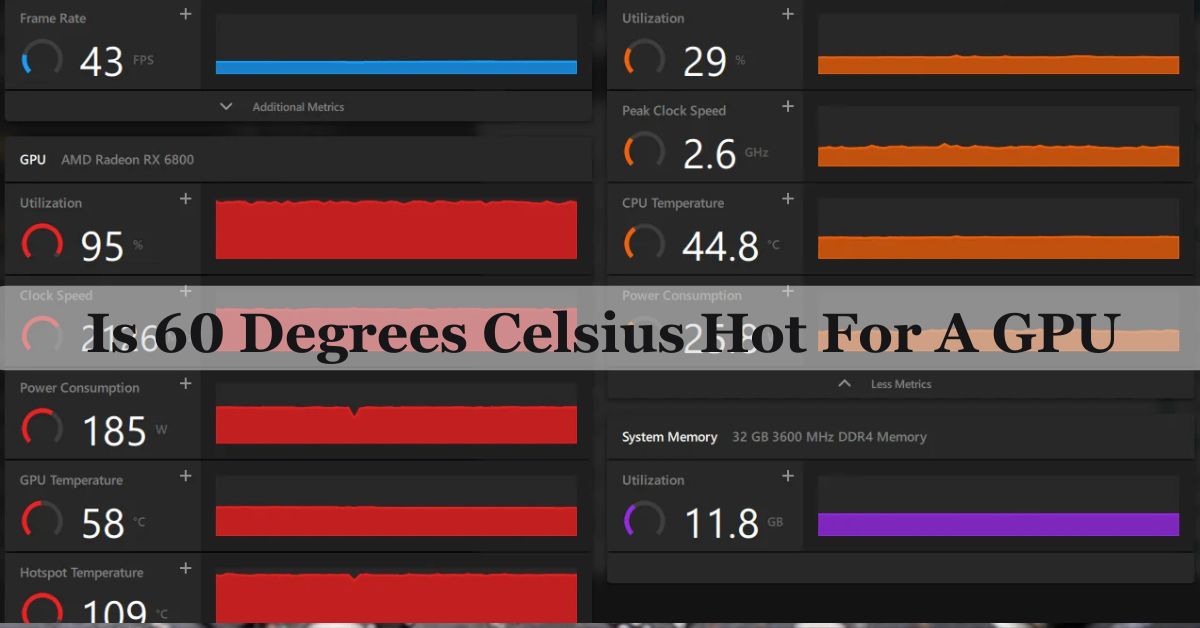Is 60 Degrees Celsius Hot For A GPU – Keep GPU cool today!
“I once noticed my GPU hitting 60 degrees Celsius while gaming, and I worried it might be too hot. After checking online, I found it’s a safe temperature. Proper ventilation kept it stable.”
No, 60 degrees Celsius is not hot for a GPU. It’s a normal and safe temperature, especially when gaming or running heavy tasks. Just ensure your PC has good airflow and is clean to help maintain a healthy temperature.
Stay tuned as we discuss “Is 60 Degrees Celsius Hot For A GPU?” and how to manage it for optimal performance.
Introduction: Understanding GPU Temperatures:
What Is A GPU?
A GPU, or Graphics Processing Unit, is a computer part that creates images and videos you see on your screen. It handles tasks like running games, editing videos, and processing graphics. GPUs are powerful and work quickly to ensure smooth visuals. They are essential for gaming, design, and other tasks requiring high-quality images.
What Is A Normal GPU Temperature?
A normal GPU temperature is between 60 and 85 degrees Celsius during heavy use, like gaming. It’s usually around 30 to 50 degrees Celsius when idle or performing light tasks. Staying in this range helps the GPU work efficiently and avoid overheating. These temperatures ensure your GPU remains safe and performs as expected.
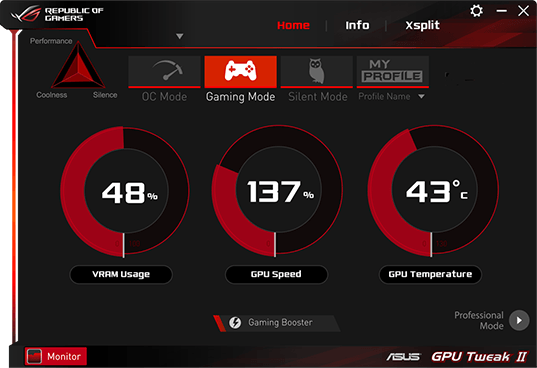
Is 60 Degrees Celsius Hot For A GPU?
No, 60 degrees Celsius is not hot for a GPU. It is a safe and normal temperature during gaming or heavy tasks. GPUs are made to handle temperatures up to 85 degrees Celsius without problems. At 60 degrees, your GPU performs well and stays within a safe range, ensuring smooth operation.
Why Should You Monitor GPU Temperatures?
Monitoring GPU temperatures helps ensure your GPU performs well and lasts longer. Overheating can reduce its speed, damage components, or cause crashes. Keeping an eye on temperatures helps you spot problems early, clean the system, and make sure cooling fans work properly. It’s a simple way to protect your GPU and enjoy a smooth experience.
Factors Affecting GPU Temperature:
Room Temperature:
If your room is hot, the GPU will run hotter because it relies on cooler air to stay cool. A warm environment makes it harder for the cooling system to work properly, which can raise GPU temperatures.
Cooling System:
A poor or faulty cooling system, like slow fans or dirty heatsinks, can increase GPU heat. Proper maintenance and upgrades ensure the cooling system works well to control temperature.
GPU Usage:
Heavy tasks like gaming, video editing, or 3D rendering make the GPU work harder, producing more heat. Higher usage means higher temperatures, so good cooling is essential during these tasks.
Airflow Inside the PC Case:
Blocked airflow in your PC case can trap heat, making the GPU and other parts hotter. Proper ventilation and organized cables help air move freely, keeping the system cooler.
Overclocking:
Overclocking pushes the GPU to perform faster than normal, which increases heat. Without strong cooling, this extra heat can cause high temperatures and reduce performance over time.
How To Check GPU Temperature:
Using Built-in Software:
Most GPUs come with their software, like NVIDIA GeForce Experience or AMD Radeon Software. Open the software to find a section showing your GPU temperature. It’s easy to check and keeps you updated on how your GPU is performing.
Using Task Manager:
On Windows 10 or newer, open Task Manager by pressing Ctrl + Shift + Esc. Go to the “Performance” tab and click “GPU” to see the temperature. This method is simple and doesn’t require extra software.
Using Third-Party Tools:
Download tools like MSI Afterburner, GPU-Z, or HWMonitor. These apps provide real-time GPU temperature readings and other performance stats. They are user-friendly and widely used by gamers and professionals.
Checking In-Game Overlays:
Some games or platforms like Steam or GeForce Experience offer in-game overlays. Enable this feature in settings to display your GPU temperature while playing. It helps monitor performance during gaming.
Using BIOS/UEFI Settings:
Restart your PC and enter BIOS/UEFI by pressing a key like F2, F10, or DEL during startup. Navigate to the hardware monitor section to see your GPU temperature. This method works without additional software.
How To Manage GPU Temperatures Effectively?
To manage GPU temperatures, keep your PC case well-ventilated and clean. Remove dust from fans and vents regularly. Use software to monitor the GPU temperature and adjust fan speeds if needed. Avoid overclocking unless you have strong cooling. If temperatures are still high, consider upgrading to better cooling solutions like liquid coolers or more powerful fans. Proper care keeps the GPU cool and efficient.
Safe Temperature Range For Different GPU Models?
Most GPUs operate safely between 60 to 85 degrees Celsius during gaming or heavy tasks. Some models can handle even higher temperatures, but it’s best to check the manufacturer’s guidelines. When idle or doing light tasks, temperatures should stay around 30 to 50 degrees Celsius. Keeping the GPU within these ranges ensures smooth performance and a longer lifespan.
Can High Temperatures Damage Your GPU?
Yes, high GPU temperatures can cause long-term damage. If the GPU consistently runs too hot, its internal components can wear out faster, leading to reduced performance or failure. High temperatures can also affect nearby components in your PC. To avoid damage, maintain good airflow, clean the system regularly, and ensure the cooling system is working properly.

Does Overclocking Affect GPU Temperatures?
Yes, overclocking increases GPU temperatures. It makes the GPU run faster, generating more heat. Without a strong cooling system, the GPU may overheat, causing performance issues or hardware damage. If you plan to overclock, ensure your PC has excellent airflow and consider upgrading to advanced cooling solutions like liquid cooling for safe operation.
How Often Should You Clean Your PC To Manage GPU Temperature?
Clean your PC every three to six months to keep your GPU cool. Dust buildup can block airflow, making the GPU and other components overheat. Use compressed air to clean fans, vents, and the GPU itself. Regular cleaning prevents overheating and ensures that your system stays efficient and reliable.
Can Room Temperature Influence GPU Performance?
Yes, room temperature affects GPU performance. If the room is hot, the GPU may struggle to stay cool, leading to higher temperatures and potential performance drops. A cooler room helps the GPU maintain a safe operating temperature, allowing it to perform smoothly during gaming or heavy tasks. Proper ventilation also helps manage heat better.
Is 60 Degrees Celsius Hot For A GPU Idle?
Yes, 60 degrees Celsius is a bit high for a GPU at idle. Ideally, idle temperatures should range from 30 to 50 degrees Celsius. If your GPU is idle at 60 degrees, check for background tasks or poor airflow in your PC case that might be causing extra heat.
Is 60 Degrees Celsius Hot For A GPU NVIDIA?
No, 60 degrees Celsius is not hot for an NVIDIA GPU during normal use or gaming. It’s within the safe operating range. However, if it reaches 60 degrees when idle, you should check cooling or ensure no unnecessary programs are running in the background causing extra load.
Is 60 C Too High For GPU?
No, 60 degrees Celsius is not too high for a GPU under load. It’s a safe and normal temperature during gaming or other intensive tasks. However, if the temperature exceeds 85 degrees Celsius consistently, it could cause performance issues or damage, so keeping it below that is important.
What Temperature Is Too Hot For A GPU?
A GPU becomes too hot when it consistently reaches temperatures above 85-90 degrees Celsius. This can lead to reduced performance and long-term damage. Modern GPUs are designed to handle heat well, but keeping them cool with proper airflow and regular cleaning is crucial for safe operation.
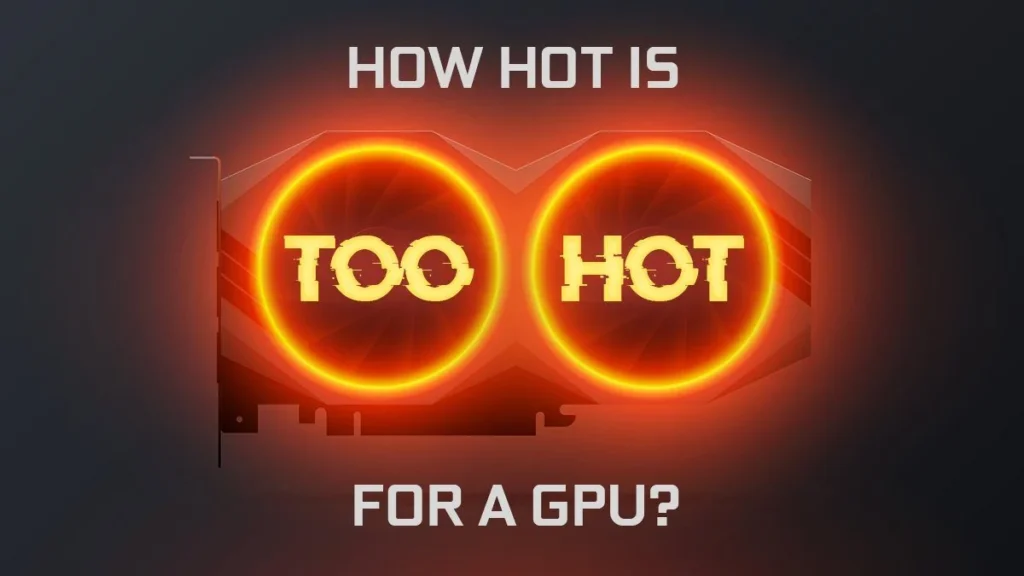
Is 65 Degrees Hot For A GPU?
No, 65 degrees Celsius is not hot for a GPU under normal gaming or heavy workloads. It’s a safe temperature and indicates the cooling system is working fine. However, if it reaches 65 degrees during idle, it could signal a problem with airflow, dust buildup, or background processes.
Is 67-70c a good GPU temperature on 100% usage?
Yes, 67-70°C is a good GPU temperature at 100% usage. It is safe and within the normal range for heavy tasks like gaming or rendering. Proper cooling helps maintain this range during long sessions. If you want more details, click on this Reddit link: https://www.quora.com/Is-67-70c-a-good-GPU-temperature-on-100-usage.
Can A GPU Run Cooler Than 60 Degrees Celsius During Gaming?
Yes, some GPUs can run cooler than 60 degrees Celsius during gaming, especially if they have excellent cooling systems or play less demanding games. Factors like good airflow, clean fans, and lower room temperatures can also help keep the GPU below this level during gaming.
Is It Normal For GPU Temperatures To Vary During Use?
Yes, it is normal for GPU temperatures to change during use. When performing heavy tasks like gaming, the temperature increases. During light tasks or idle time, it decreases. These changes happen because the GPU adjusts its performance based on the workload to maintain efficiency.
How Does GPU Fan Speed Affect Its Temperature?
Faster GPU fan speeds help reduce temperatures by pushing out heat more quickly. Lower fan speeds may allow the GPU to get hotter. Adjusting fan speeds using software can improve cooling but may also increase noise levels, so finding a balance is important.
Can Undervolting Help Keep GPU Temperatures Lower?
Yes, undervolting can lower GPU temperatures. It reduces the power the GPU uses, which decreases heat output. However, undervolting should be done carefully to avoid performance issues. It is a safe way to maintain cooler temperatures and increase efficiency if done correctly.
What Happens If A GPU Consistently Stays Below 60 Degrees Celsius?
If a GPU consistently stays below 60 degrees Celsius, it operates safely and efficiently. Lower temperatures reduce wear on components, extending the GPU’s lifespan. This is a good sign of proper cooling and a well-maintained PC. It ensures stable performance during all tasks.

Frequently Ask Questions:
Is 60 Degrees Celsius Safe For A GPU While Rendering Videos?
Yes, 60 degrees Celsius is safe for most GPUs during video rendering. It’s well within the normal range and doesn’t harm the GPU.
Can A GPU Reach 60 Degrees Celsius Even Without Running Heavy Tasks?
Yes, a GPU can reach 60 degrees Celsius if there’s poor airflow, dust buildup, or high ambient room temperature, even without heavy tasks running.
Do Older GPUs Handle 60 Degrees Celsius Differently Than Newer Ones?
Older GPUs may reach higher temperatures faster due to aging thermal solutions, while newer GPUs are better optimized to handle 60 degrees Celsius efficiently.
Can Dust Buildup Cause A GPU to Exceed 60 Degrees Celsius?
Yes, dust buildup blocks airflow, reducing cooling efficiency, which can make the GPU exceed 60 degrees Celsius even during light tasks.
Is It Necessary To Adjust Fan Settings If The GPU Hits 60 Degrees Celsius?
No, it’s not necessary to adjust fan settings at 60 degrees Celsius, but monitoring the temperature and ensuring proper cooling is important.
Does The Type Of GPU Cooler Affect Temperatures Around 60 Degrees Celsius?
Yes, the type of cooler greatly affects GPU temperatures. Larger heatsinks or liquid cooling can keep the GPU cooler than standard air coolers.
Can Power Supply Issues Impact GPU Temperatures?
Yes, a faulty or insufficient power supply can cause instability, leading to higher GPU temperatures and reduced performance.
Does Thermal Throttling Start At 60 Degrees Celsius On A GPU?
No, thermal throttling usually starts at much higher temperatures, often above 80 or 90 degrees Celsius, depending on the GPU model.
How Do Laptop GPUs Compare To Desktop GPUs At 60 Degrees Celsius?
Laptop GPUs often reach 60 degrees Celsius faster due to limited cooling, while desktop GPUs usually maintain lower temperatures with better airflow.
Is It Better To Keep The GPU Temperature Well Below 60 Degrees Celsius?
Yes, keeping the GPU temperature below 60 degrees Celsius is good for long-term reliability, but it’s not necessary for normal operations.
Conclusion:
In conclusion, 60 degrees Celsius is a safe temperature for most GPUs during gaming or heavy tasks. It is well within the normal range and does not harm your GPU. To keep your GPU running smoothly, ensure good airflow, regular cleaning, and proper cooling. Monitoring the temperature can help prevent any issues and extend the lifespan of your GPU.
Related Posts:
- Red Light On GPU When Pc Is Off – Resolve Your Issue Now!
- GPU Only Works In Second Slot – Boost Performance Now!
- Runtimeerror: No GPU Found. A GPU Is Needed For Quantization. – Fix GPU Error Now!
- PS5 GPU Equivalent – Compare PS5 GPU Today!