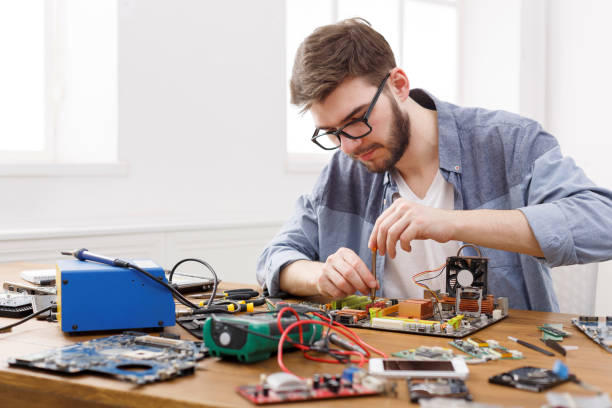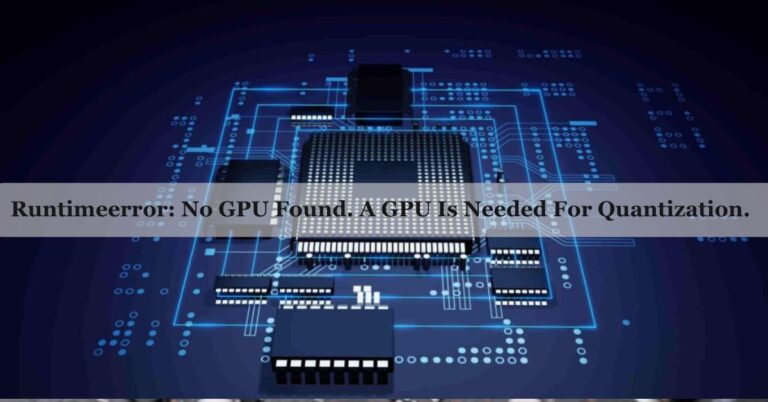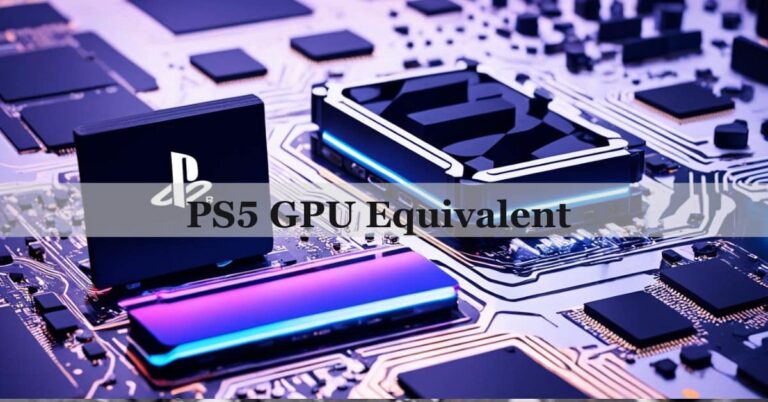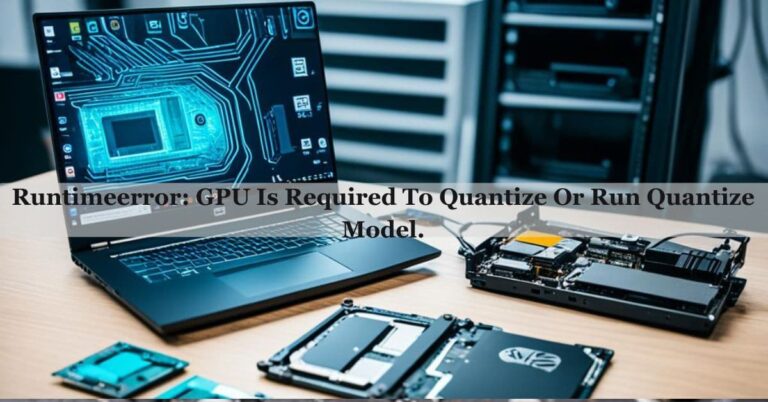Do You Need GPU For Data Science – Learn GPU Benefits Today!
When I started learning data science, my CPU was enough for basic tasks like cleaning data and simple visualizations. However, as I moved to deep learning and large datasets, using a GPU made training models much faster. Cloud platforms like Google Colab were a lifesaver before I could afford a personal GPU.
You don’t always need a GPU for data science. For small tasks like cleaning data or basic analysis, a CPU is enough. But for deep learning or large datasets, a GPU helps a lot. If buying one isn’t possible, you can use free platforms like Google Colab for GPU access.
Stay tuned with us as we discuss the topic, “Do You Need GPU For Data Science.” We’ll cover when a GPU is necessary, its benefits, and alternative solutions for beginners.
What is a GPU and How Does It Work?
A GPU (Graphics Processing Unit) is a hardware component designed to handle many tasks at the same time. It was created for rendering images and videos but is now widely used in data science.
GPUs work by processing data in parallel, which means they can handle large computations quickly. This makes them very useful for tasks like deep learning and large-scale data processing.
GPU vs. CPU: Key Differences for Data Science
The GPU specializes in handling multiple tasks at once, making it faster for large-scale calculations, like training machine learning models. In contrast, the CPU (Central Processing Unit) focuses on handling fewer tasks but with more precision.
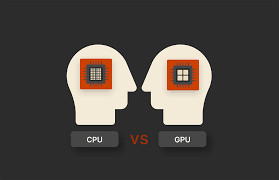
For basic data science tasks, a CPU is enough, but for heavy computations, a GPU saves time and improves performance, especially in areas like deep learning and data visualization.
The Role of GPUs in Data Science Tasks
GPUs help speed up tasks in data science by processing large amounts of data at the same time. They are useful for machine learning, deep learning, working with large datasets, and creating detailed visualizations. GPUs save time and improve efficiency compared to CPUs in these specific tasks.
Read: Red Light On GPU When Pc Is Off – Resolve Your Issue Now!
Accelerating Machine Learning:
Machine learning involves training models using large amounts of data, which can take a long time with a CPU. A GPU speeds up this process by performing multiple calculations simultaneously, reducing the time required to complete training and testing tasks.
Optimizing Deep Learning Models:
Deep learning requires extensive calculations for training models. GPUs handle these complex computations quickly by processing tasks in parallel. This allows data scientists to train deep learning models faster, try different settings, and improve results efficiently.
Processing Large Datasets Efficiently:
Large datasets take a lot of time to process on a CPU. GPUs can handle this better by managing data in chunks and processing them together. This makes working with massive datasets faster and more efficient for data science projects.
Enhancing Data Visualizations:
Creating detailed or interactive visualizations can be slow on a CPU. GPUs make this process smoother by handling graphical tasks quickly. This helps render 3D charts, complex graphs, or interactive dashboards in data science projects.
Do Beginners in Data Science Need a GPU?
No, beginners usually don’t need a GPU. Basic tasks like cleaning data, creating graphs, and running simple machine-learning models work well on a CPU. A GPU is only helpful if you are dealing with big datasets or advanced models. For starting, a decent laptop or desktop with a good CPU is enough to learn the basics of data science.
When Does a GPU Become Essential for Data Science?
A GPU becomes essential when you work on advanced tasks like deep learning, large datasets, or complex algorithms. It’s also important for fields like computer vision and natural language processing. If your projects take too much time to run on a CPU, a GPU can speed things up and make your work more efficient.
Alternatives to Owning a GPU for Data Science
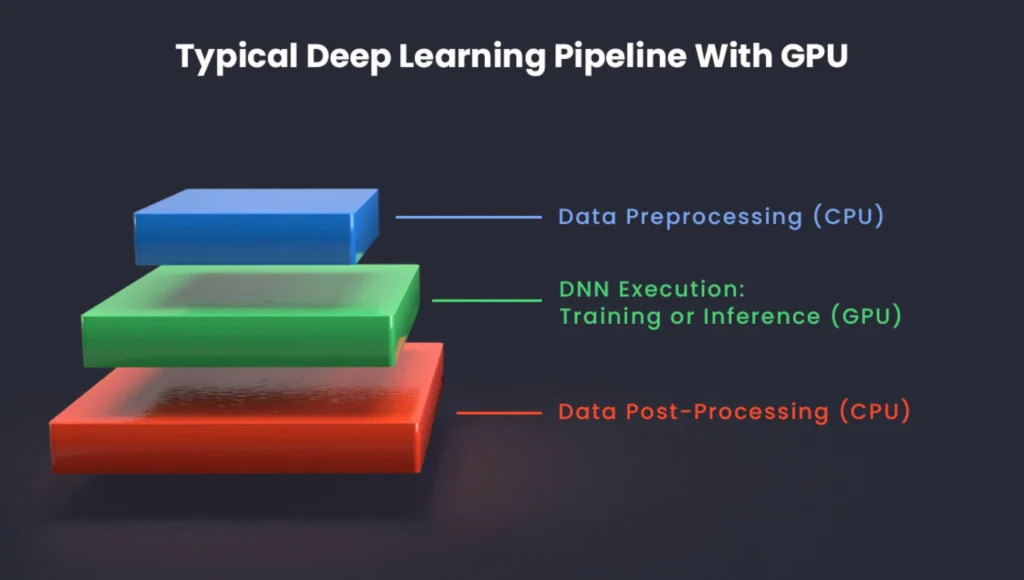
1. Cloud Platforms:
Platforms like Google Colab and Kaggle provide free or affordable GPU access. They are great for running heavy data science tasks without owning a GPU. AWS also offers paid GPU rentals for more power, making it easy to work on advanced projects.
2. University Resources:
Many colleges and universities offer GPU-equipped labs for students. These resources let you complete your work without spending on hardware. Check if your institution provides such facilities, especially if you’re studying data science.
3. GPU Rental Services:
Online services allow you to rent GPUs for a short time. These services are cost-effective for occasional heavy tasks. You pay only when you need the GPU, making them a good alternative to owning expensive hardware.
4. Shared Workstations:
Some companies or institutions offer shared GPU workstations. These are community setups where multiple users share high-performance machines. They are cheaper than buying a GPU and suitable for learning or small projects.
Read: GPU Only Works In Second Slot – Boost Performance Now!
Factors to Consider Before Buying a GPU
1. Your Budget:
Check your budget before buying a GPU. High-performance GPUs can be expensive. If you can’t afford one, use alternatives like cloud platforms or university labs. Only buy if you need it for heavy tasks like deep learning and have the funds.
2. Type of Data Science Tasks:
A GPU is unnecessary if your tasks involve small datasets or simple models. For advanced tasks like deep learning, computer vision, or handling big datasets, a GPU can save time and boost performance. Buy based on the type of work you’ll do.
3. Availability of Alternatives:
Look for free or affordable alternatives like Google Colab, Kaggle, or university labs. These options offer GPU access for most tasks without the need to buy one. If these resources meet your needs, you can avoid the cost of purchasing a GPU.
4. Long-Term Needs:
Think about your future projects. If you plan to work on complex models, big data, or personal research, investing in a GPU may be worth it. However, for short-term learning or basic tasks, using cloud or college resources is a better choice.
Desktop vs. Laptop: Which is Better for Data Science?
For data science, a desktop is usually better than a laptop because it can have more powerful hardware, like a stronger GPU, and better cooling systems. Desktops are great for handling large datasets and complex models.
However, laptops are more portable and can work for basic tasks. If you need mobility or a smaller budget, a laptop can be enough. For serious, heavy computations, a desktop with a strong GPU is the better choice.
GPUs and Data analysis
GPUs play an important role in data analysis by speeding up the processing of large datasets. They can handle many tasks at once, which makes them much faster than CPUs for complex calculations. Using a GPU allows data scientists to analyze data quickly, helping them get results faster, especially for tasks like machine learning and data visualization.
If you need more details, click on this Reddit link: GPUs and Data Analysis.
Is GPU Required For Data Science?
A GPU is not required for basic data science tasks like data cleaning and simple analysis. However, for complex tasks like deep learning, working with large datasets, or computer vision, a GPU can significantly improve processing speed and performance. For simple tasks, a CPU will usually suffice.
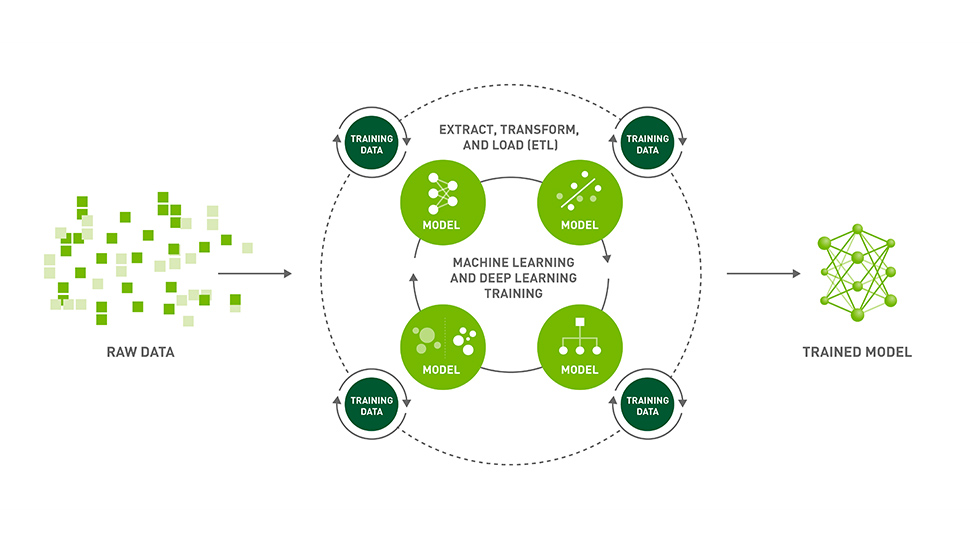
Is CPU or GPU More Important For Data Science?
The importance of CPU or GPU depends on the task. A CPU is sufficient for smaller datasets and basic tasks, while a GPU is essential for larger datasets, deep learning, or complex algorithms. GPUs can handle parallel processing, making them much faster for tasks that require heavy computation.
Read: Runtimeerror: No GPU Found. A GPU Is Needed For Quantization. – Fix GPU Error Now!
Do Data Centers Need GPUs?
Yes, data centers often use GPUs for tasks that require high computational power, such as machine learning, artificial intelligence, and data processing. GPUs are ideal for handling large amounts of data and running complex algorithms quickly, making them essential for data centers that manage big data or AI applications.
Do You Need GPU For Python?
Python itself does not require a GPU, but certain libraries and frameworks like TensorFlow, PyTorch, or NumPy benefit from GPU acceleration. If you are working on machine learning or deep learning tasks, a GPU will speed up model training and processing. For simpler tasks, a CPU is enough.
Can I Run Python Libraries Like TensorFlow And Pytorch Without A GPU?
Yes, you can run TensorFlow and PyTorch without a GPU. These libraries will work on a CPU, but running large models or working with big data will be slower. A GPU speeds up training and processing, especially for deep learning, but it’s not mandatory for all tasks.
How Does A GPU Improve The Performance Of Data Science Tasks?
A GPU speeds up data science tasks by handling multiple tasks at once. It’s designed for parallel processing, which is perfect for complex calculations needed in machine learning and deep learning. This helps reduce processing time, allowing data scientists to analyze large datasets and train models much faster.
What Kind Of Data Science Tasks Work Best On A GPU?
Tasks that involve large datasets or require deep learning, such as training neural networks, computer vision, and natural language processing, work best on a GPU. A GPU can quickly process many calculations in parallel, making it much faster than a CPU for these types of tasks.
Is It Possible To Rent A GPU Instead Of Buying One?
Yes, you can rent a GPU instead of buying one. Services like AWS, Google Cloud, and Microsoft Azure offer cloud-based GPU rentals. This allows you to access powerful GPUs for your data science projects without the need for a large upfront investment in hardware.
Are All GPUs Suitable For Data Science, Or Do I Need A Specific Type?
Not all GPUs are suitable for data science. For tasks like deep learning and large-scale data processing, you need a GPU designed for high-performance computing, such as NVIDIA’s Tesla or A100 series. Gaming GPUs may not have the same power and efficiency needed for these tasks.
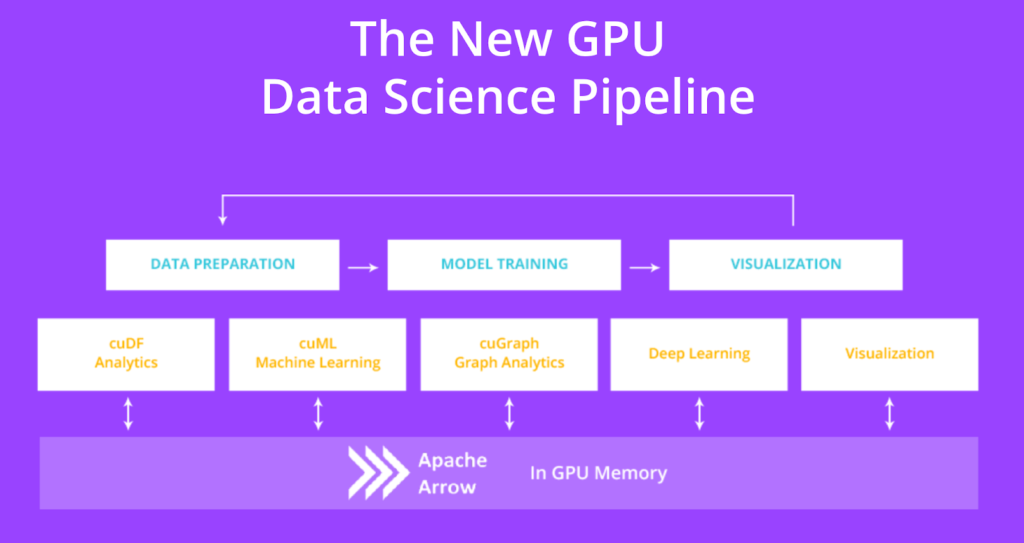
Read: Is Beamng CPU Or GPU Intensive – Complete Guide 2024!
Frequently Ask Questions:
1. Do GPUs Help In Real-Time Data Analysis?
Yes, GPUs process multiple tasks quickly, making them helpful for real-time data analysis. They improve speed and efficiency, especially when handling large, complex datasets that need instant results.
2. How Much Does A Good GPU For Data Science Cost?
A good GPU for data science costs between $300 and $1500, depending on performance, brand, and features. Expensive GPUs are better for handling larger datasets and advanced tasks.
3. What Are The Downsides Of Using A GPU For Data Science?
GPUs are expensive, require extra power, and can overheat without proper cooling. Some tasks don’t need a GPU, so using one might waste resources for smaller projects.
4. How Do I Choose Between CPU And GPU For Different Data Science Projects?
Use a CPU for small datasets and basic tasks. Use a GPU for large datasets, machine learning, or deep learning, where speed and parallel processing are crucial.
5. Can I Use an Old GPU for Data Science Tasks?
Yes, old GPUs can handle small tasks, but they may struggle with large datasets or advanced models. Performance depends on the GPU’s processing power and memory size.
6. Do I Need A GPU For Working With Small Datasets?
No, a GPU isn’t necessary for small datasets. CPUs are enough for basic tasks like data cleaning, analysis, and simple machine learning models with limited data.
7. What’s The Difference Between Gaming GPUs and GPUs for Data Science?
Gaming GPUs focus on rendering graphics, while GPUs for data science handle computations for machine learning and large datasets. Some gaming GPUs also work for data science tasks.
8. How Much RAM Is Needed Alongside A GPU For Data Science?
At least 16GB of RAM is recommended for smooth performance. Larger datasets or complex tasks may require 32GB or more for efficient data processing alongside the GPU.
9. Do All Data Visualization Tools Benefit From Using A GPU?
No, basic visualization tools don’t need a GPU. Advanced tools for large or 3D datasets, like Tableau or Power BI, perform better with GPU support for faster rendering.
10. Do Free Platforms Like Google Colab Provide Enough GPU Power For Learning Data Science?
Yes, free platforms like Google Colab offer sufficient GPU power for learning. However, for large datasets or long projects, their limits may require paid upgrades or better alternatives.
Conclusion:
In conclusion, GPUs are not always needed for data science but can greatly help with tasks like deep learning, large datasets, and complex computations. Beginners can rely on CPUs or free platforms like Google Colab. Consider your tasks, budget, and available resources before investing in a GPU to improve your data science journey.
Related Posts:
- PS5 GPU Equivalent – Compare PS5 GPU Today!
- What Is A Good GPU Clock Speed MHz – Boost Your GPU Efficiency!
- Runtimeerror: GPU Is Required To Quantize Or Run Quantize Model. – Fix GPU Error Now!
- Is 70c Safe For GPU – Learn GPU Safety Tips!